Home Learning
Introduction
Home Learning will be set regularly by your teachers. This will be set on the SatchelOne app that you download to your phone. Some teachers may accept the homework to be emailed to them but, in general, if you complete the task using a computer you should print it off and hand it in. This allows the teacher to focus on the lesson and assessment. In addition to writing the task down, unless there has been an issue, the teacher will place the homework on the Satchel:One calendar.
Logging in to Satchel:One
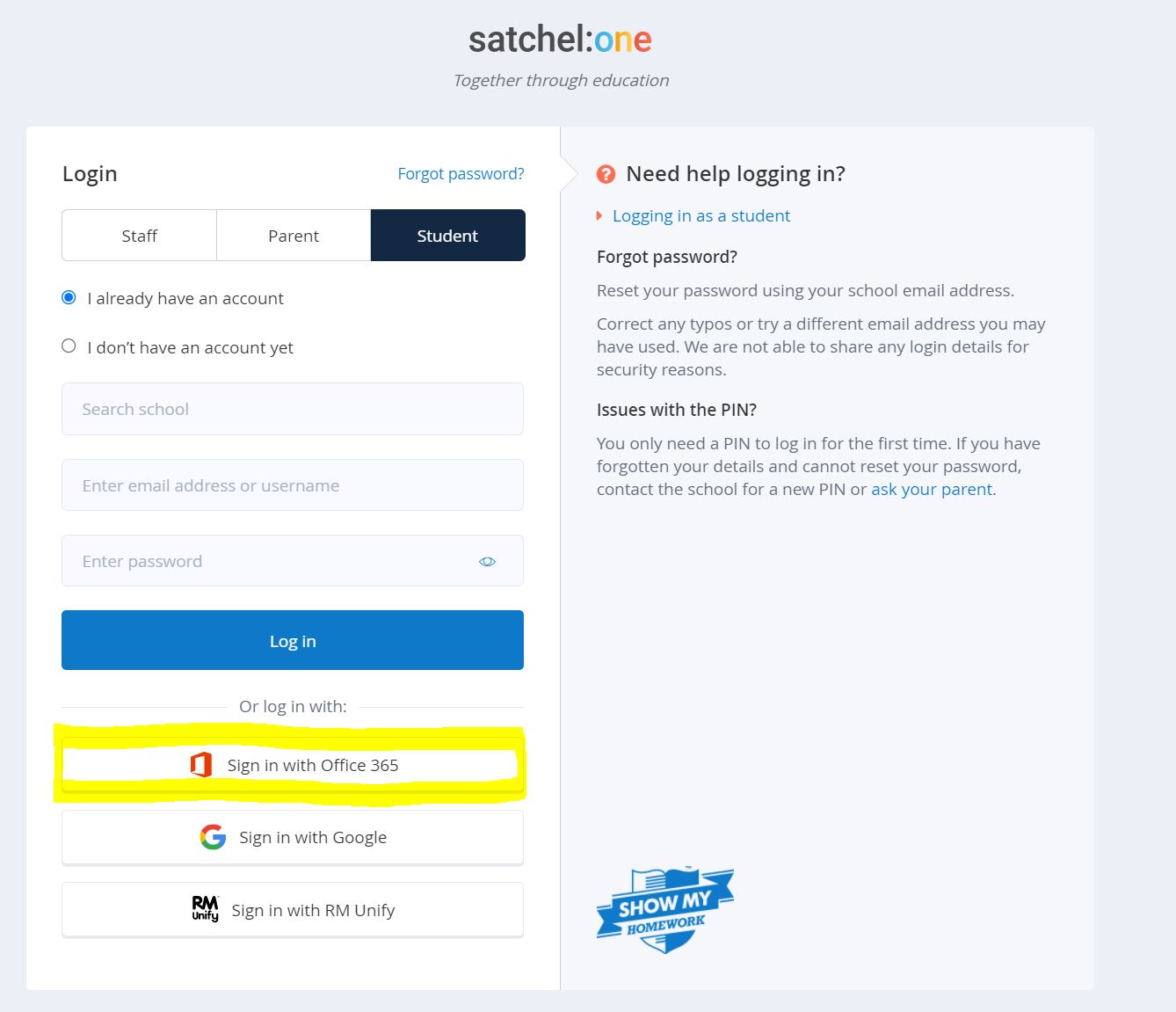
Access the URL: https://www.satchelone.com/login or download the Satchel One app. When faced with the login screen choose, student and then I already have an account and importantly do not enter the school or email address but choose Sign in with Office 365 as shown highlighted.
Help with Satchel:One
If you are unable to login to showmyhomework please email [email protected]. In the meantime you will still be able to see the homework here. This will show you the whole calendar and you can scroll through this or use the drop down boxes at the top of the page to select your year/teacher or class.
Satchel:One can help you out of school hours so if you do have a problem when you are at home you can email them using this link http://smhw.desk.com/customer/portal/emails/new or speak to them on the phone: 020 7197 9550. They are open Monday to Friday from 8.30am to 6.00pm.
